iredmail is based on open source postfix, dovecot, openldap, roundcube and other software, plus installation packages, configuration files, and management tools (all open source) developed by the author. It can quickly build a protocol that supports SMTP, POP3, IMAP , and provides WebMail and Web Management interface mail system. To learn more about iredmail you can read their official documentation.
Vps Machine Requirements :-
- 2 VCPU
- 2 GB of RAM
- 80 GB storage
- Ubuntu & Centos ( In this tutorial i Am Using Ubuntu )
Popular VPS provider with Open port 25
List of VPS Hosting Providers Offering Open Port 25
- Vps Provider With Port 25 Open
- dartnode
- rarecloud
- Contabo.
- Ultahost
- Servebyte.
- OVH.
- Alexhost
- Knownhost
- Racknerd
- Turnkey internet.
- Vpsbg
- Hostwinds
Basic DNS settings
First match the four basics:
# Name Type Value
mail IN A 1.2.3.4 (ip adderss)
@ IN A 1.2.3.4 (ip adderss)
@ IN MX 10 mail.yourdomain.com
@ IN TXT v=spf1 a mx ip4:138.68.14.182 ~all
_Dmarc IN TXT v=DMARC1; p=none; fo=1; rua=mailto:[email protected]; ruf=mailto:[email protected]Install iredmail:-
Update the system installation package
apt update -y
apt upgrade -yBefore installing, update the system installation package. If you don’t install it later, you may get an error.
Modify the server hostname ( hostname )
hostnamectl set-hostname mail.yourdomain.comBefore installation, set a correct domain name for your VPS host. First edit your host domain name setting: vim /etc/hosts, and put your domain name
apt install vim -y
vim /etc/hosts
add following lines
57.154.210.219 mail.yourdomain.com mail
install gzip (extract zip file on vps)
apt install gzipDownload iredmail
wget https://github.com/iredmail/iRedMail/archive/1.4.0.tar.gzStart the installation with following command
tar zxvf 1.4.0.tar.gz
cd iRedMail-1.4.0
bash iRedMail.shNow, press Enter button. You should see the following page:
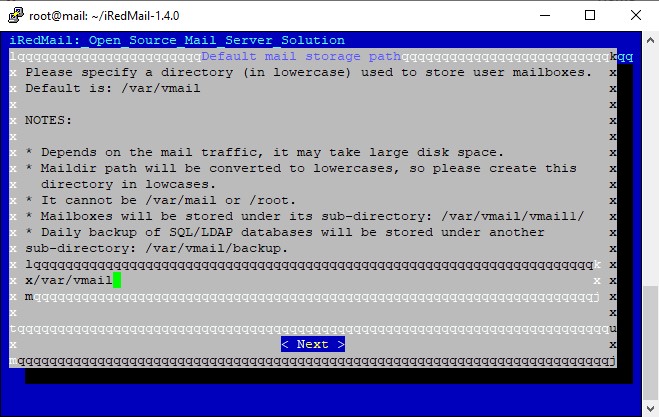
Here, provide a full path where you want to store mailboxes. Then, click on the Next button. You should see the following page:
Here, select Nginx as a web server and click on the Next button. You should see the following page:
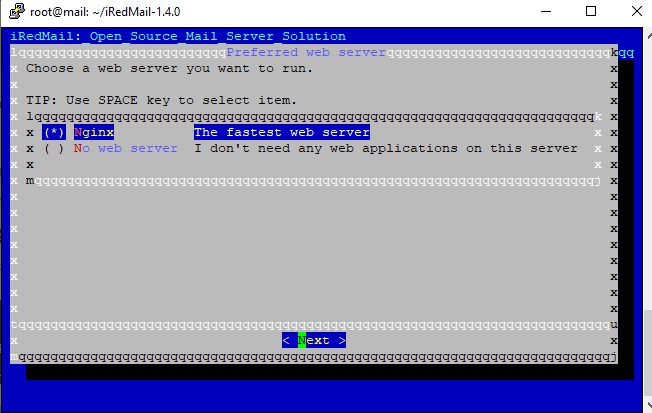
Here, select OpenLDAP as a database and click on the Next button. You should see the following page:
(Press Space Button And This Enter)
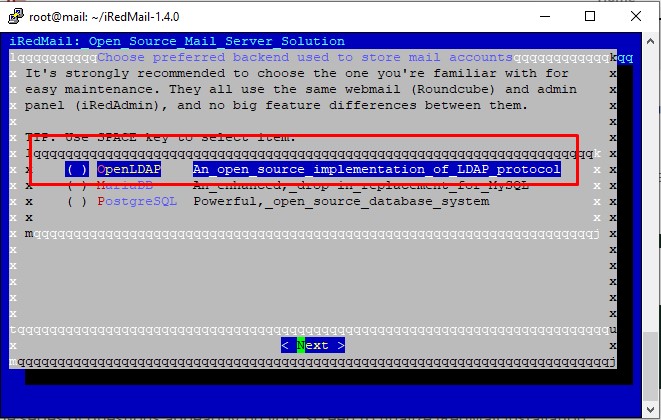
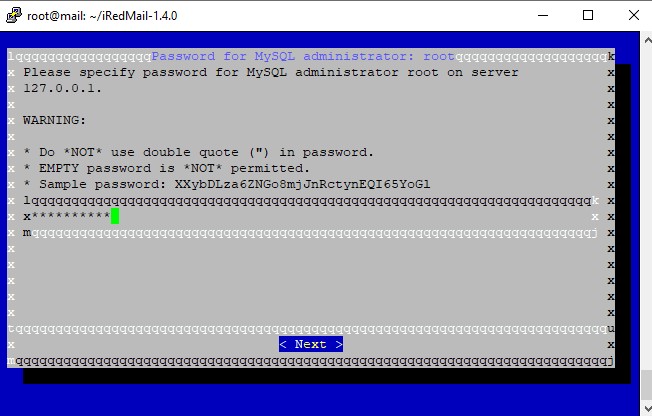
set your domain name then enter. You should see the following page:
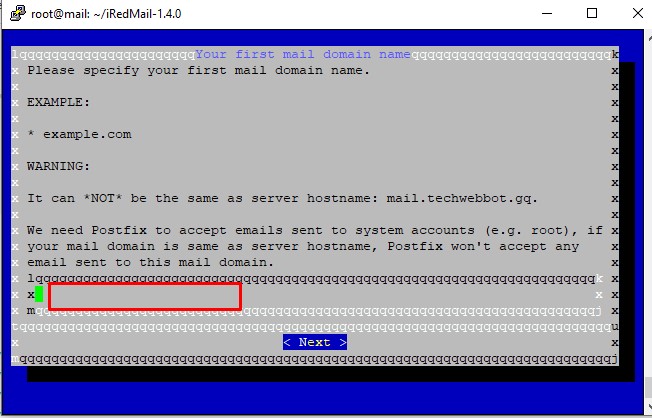
set the password for mail domain administrator and click on the Next button. You should see the following page:
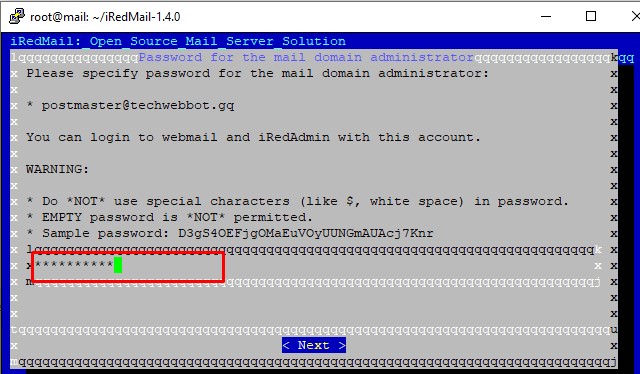
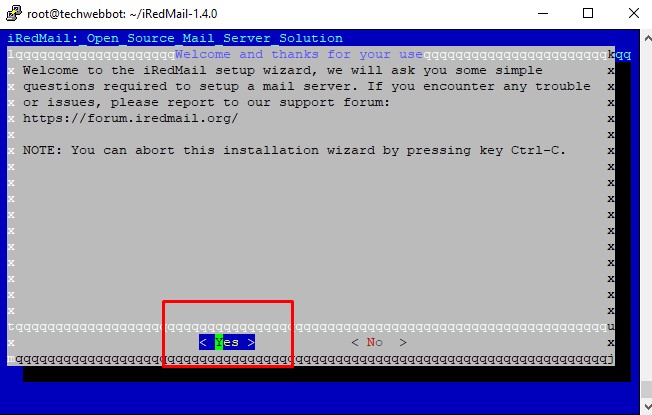
Select Roundcubemail then enter
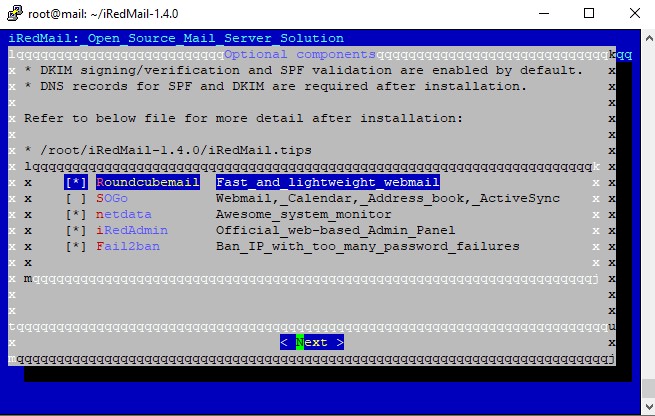
Now, review all the options you have chosen. Then, type y and press Enter to proceed the installation. Once the installation has been completed successfully. You should see the following output
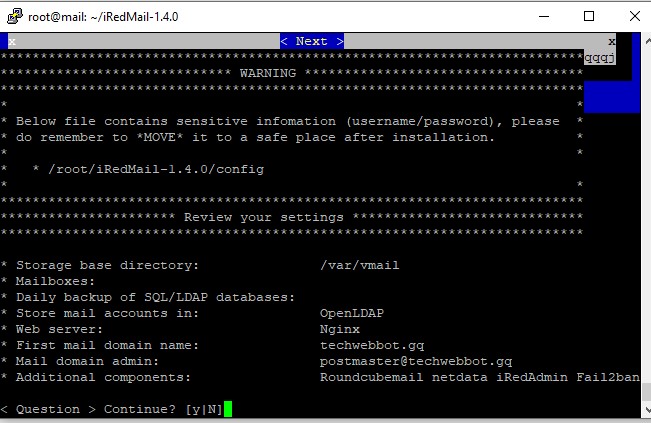
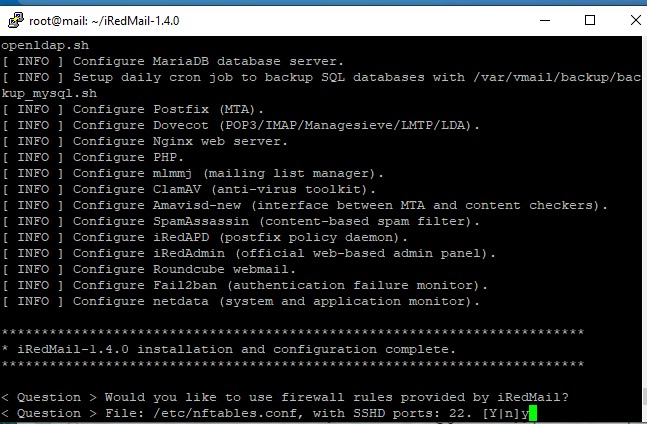
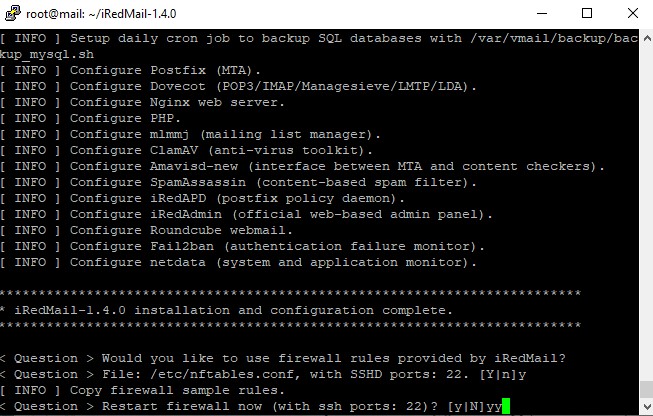
Then you will enter the welcome page of the iRedMail installation process.
The login address of the management background related to iRedMail:
Roundcube webmail: https://your_server/mail/
iRedAdmin: https://your_server/iredadmin/
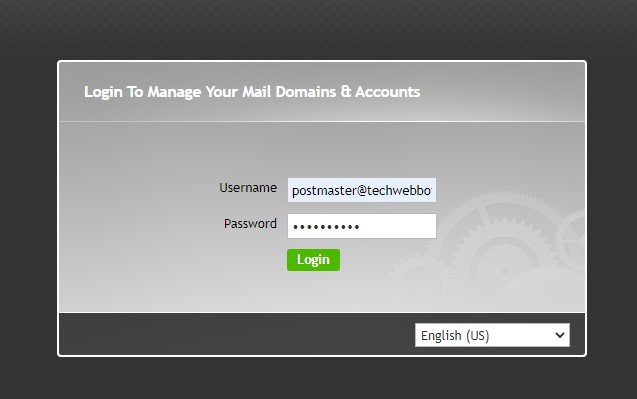
iRedAdmin is a post office server management platform. You can view and manage your server configuration in iRedAdmin, as well as manage administrators and accounts. This is to add and manage email accounts. In addition, iRedAdmin can also add accounts, domain names , users, etc.
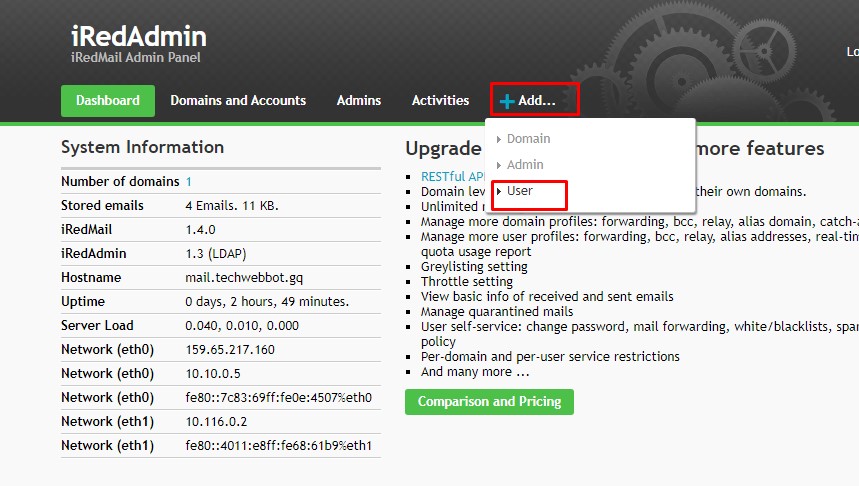
DKIM (DomainKeys Identified Mail) generates a public key and a private key based on the traditional key authentication method, the public key will be stored in the DNS server , and the private key will be stored in the sending server on. The digital signature is automatically generated by the sending server, attached to the mail header, and sent to the receiving server.
root@mail:~# amavisd-new showkeys
; key#1 2048 bits, i=dkim, d=techwebbot.gq, /var/lib/dkim/techwebbot.gq.pem
dkim._domainkey.techwebbot.gq. 3600 TXT (
"v=DKIM1; p="
"MIIBIjANBgkqhkiG9w0BAQEFAAOCAQ8AMIIBCgKCAQEA5eDrkDirZRovmjBZr9wI"
"22HxtrAnClU6JrPuioHquh3rC2ZIIL/A4lpNi4eN8DhmgaSIkCXUinIXmtjaqTKj"
"IeUJMzTURB7j/NX2jo1EUvNmlf8QOK0c2ijCUytUXIeJcVvmDa3du7xelxl+KL01"
"ZHaHR41cFp49D5WDJ5xq+IoZfIzdmPSBlZ9XG9dieleSBzzxEo6k67Zcy05dojjM"
"Q+JK0nk5qM/TJ6u0zoHv0u7Lm2q9vTZvmkjEXsLyCMyUGwg8pj9LPoVjpr7hUHMB"
"/lW8B4s2xyrMdJlCxdB6Po2yE2AZ1ssTXWmHcuoW3To3BeQqdQCdQgDY/kHhQKqx"
"jQIDAQAB")
Remove UnWanted ” ” And then add dkim recode on domain dns.
iRedMail provides a detailed log report. If you are unable to send or receive mail, you can find the reason from the log report. The reason for the frequent error may be that postfix, Dovecot, etc. are not running normally.

