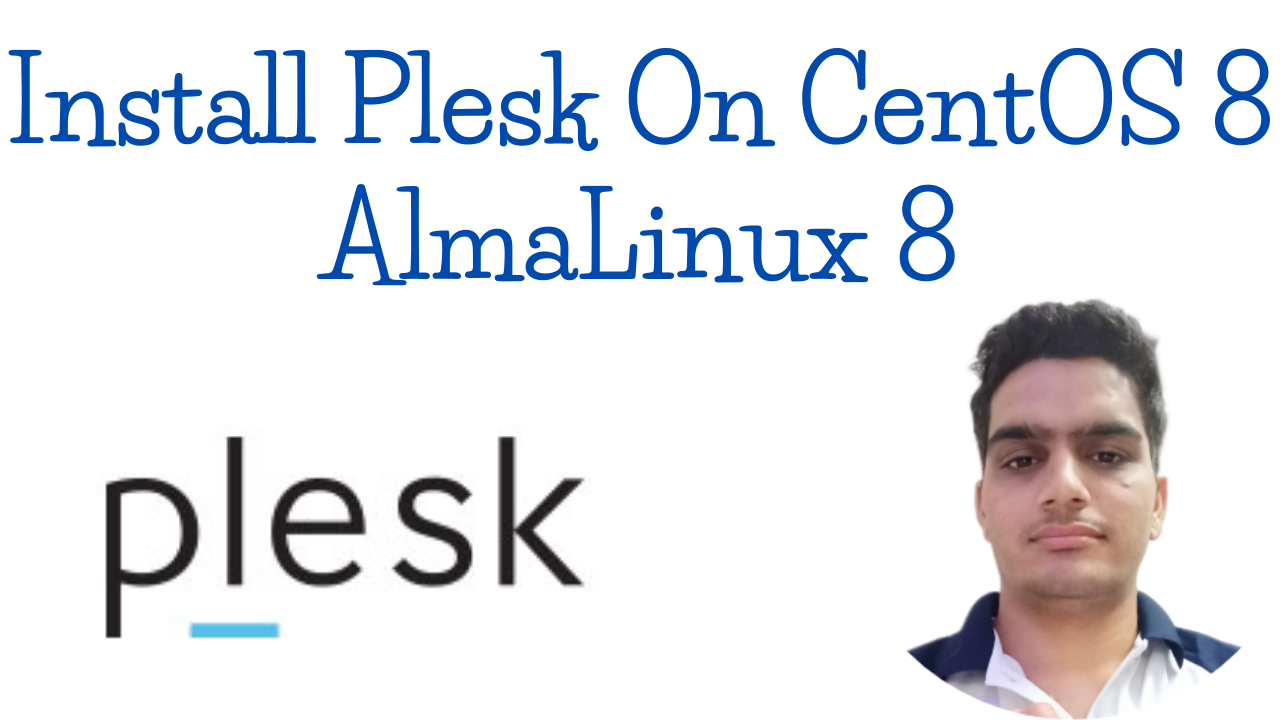The Plesk control panel series are professional hosting management software developed by Parallels (formerly known as SWsoft). Its rich tool suite can help users quickly perform data migration, which is not only easy to operate, but also minimizes downtime. Plesk's professional design and comprehensive management performance provide host professionals with the most comprehensive and powerful functions, becoming the perfect solution for user customization systems and self-management.
The latest Plesk’s version (Obsidian) is available in the following License configurations:
- Plesk Web Admin Edition: Up to 10 domains. For basic management of simple websites, without the extended tools and features.
- Plesk Web Pro Edition: To manage up to 30 domains. It also includes Plesk WordPress Toolkit full-featured.
- Plesk Web Host Edition: Unlimited domains. The administrator can also create additional reseller accounts.
Vps Machine Requirements :-
- CPU – 3.4 Ghz (2 cores)
- Memory – 2 GB
- Storage – 10 GB
- CentCentOS 8 | AlmaLinux 8
Popular VPS provider with Open port 25
List of VPS Hosting Providers Offering Open Port 25
- Vps Provider With Port 25 Open
- dartnode
- rarecloud
- Contabo.
- Ultahost
- Servebyte.
- OVH.
- Alexhost
- Knownhost
- Racknerd
- Turnkey internet.
- Vpsbg
- Hostwinds
Best Domain Provider
NameCheap
After Buy Vps You Got Ip Adderss And Root Password. Using These details Login using a ssh client. Now Login as Root User . You Not Understand Then Watch My YouTube Video.
Now Run This Simple Command line
sudo yum install wget vim
wget https://autoinstall.plesk.com/plesk-installer
chmod +x plesk-installer
sudo ./plesk-installer
Enter F as shown to agree to the License terms and proceed with the installation. In the next step, you are required to choose the type of installation, with the default “Recommended” option selected, enter F to proceed.
Check out the PSA systemd service file and edit it to avoid PSA problems on startup.
sudo vim /etc/systemd/system/multi-user.target.wants/psa.service
#### in the file, you are required to change the type from one-shot to simple as shown.sudo systemctl daemon-reload
sudo systemctl start psa.serviceThat is it! We have come to the end of this guide on how to install Plesk Control Panel on CentOS 8 | AlmaLinux 8. I hope this was helpful. For More Details Watch My Youtube Video.