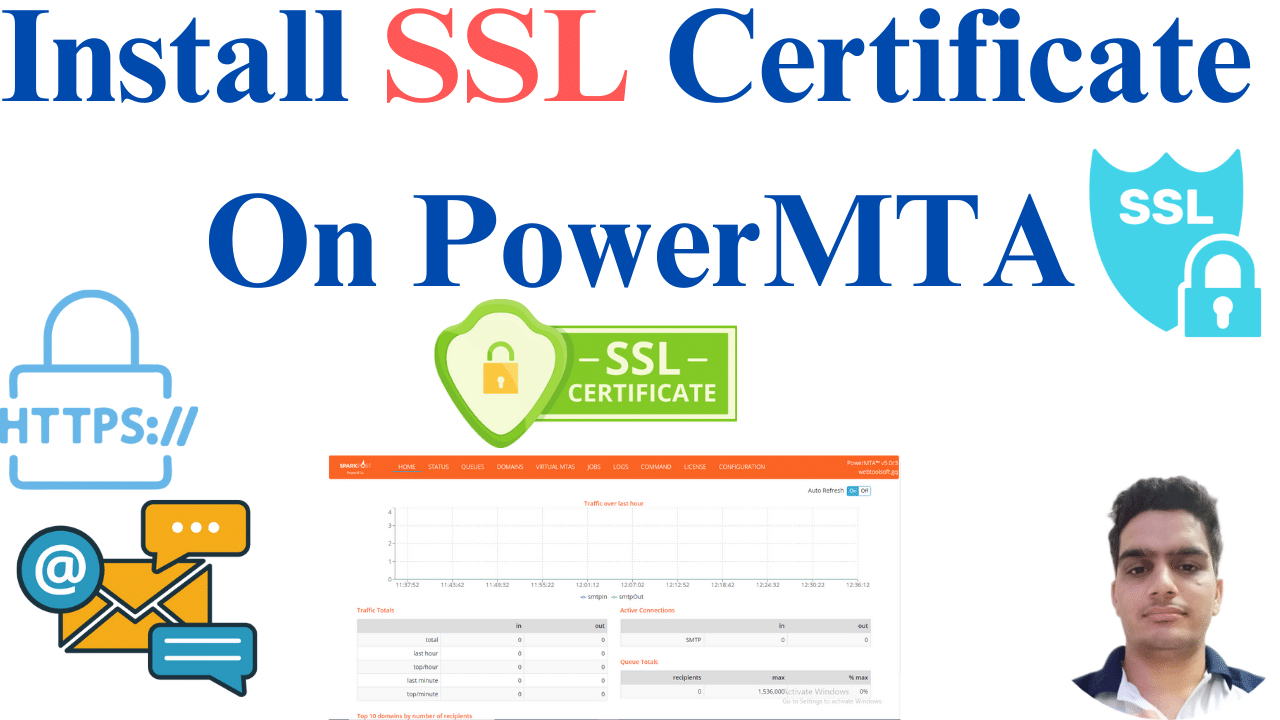hestiacp ssl path to save .pem file on etc/pmta/ssl folder
sudo mkdir -p /etc/pmta/sslcat /home/admin/conf/web/vkttech.xyz/ssl/vkttech.xyz.crt /home/admin/conf/web/vkttech.xyz/ssl/vkttech.xyz.key > /etc/pmta/ssl/pmta.vkttech.xyz.pemadd this one config file
<source 0/0>
allow-unencrypted-plain-auth yes
always-allow-relaying yes
allow-starttls yes
jobid-header x-job
process-x-job yes
hide-message-source true
suppress-local-dsn no
</source>
smtp-server-tls-certificate /etc/pmta/ssl/pmta.vkttech.xyz.pem
<domain *>
smtp-greeting-timeout 5m
dkim-sign yes
dkim-algorithm rsa-sha1
dkim-body-canon relaxed
dkim-headers-canon relaxed
dkim-add-body-limit no
dkim-add-timestamp no
dkim-expire-after never
use-starttls yes
require-starttls no
track-recipient-events true
bounce-after 1m
bounce-upon-no-mx yes
</domain>