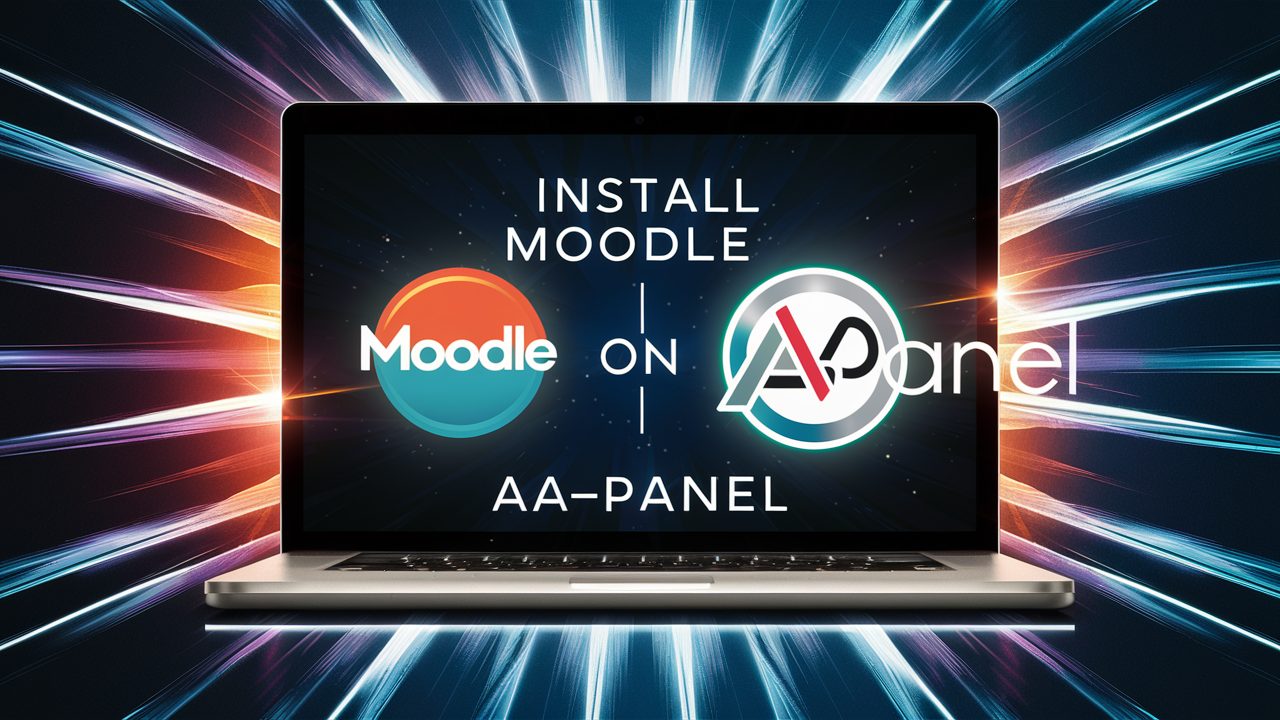- Introduction to Moodle and AApanel
- Understanding Moodle
- What is Moodle?
- Key features of Moodle
- Introduction to AApanel
- What is AApanel?
- Key features of AApanel
- Benefits of using Moodle with AApanel
- Prerequisites for installing Moodle on AApanel
- Step-by-step guide to installing Moodle on AApanel
- Setting up AApanel
- Installing PHP and MySQL
- Creating a database for Moodle
- Downloading and installing Moodle
- Configuring Moodle
- Common issues and troubleshooting
- Conclusion
- FAQs
Installing Moodle on AApanel: A Comprehensive Guide
1. Introduction to Moodle and AApanel
In the realm of e-learning platforms, Moodle stands out as a powerful and versatile open-source Learning Management System (LMS) designed to facilitate online learning and course management. On the other hand, AApanel is a user-friendly control panel that simplifies server management tasks, providing an intuitive interface for web hosting administration.
2. Understanding Moodle
What is Moodle?
Moodle, which stands for Modular Object-Oriented Dynamic Learning Environment, is a widely used LMS globally. It enables educators to create personalized and interactive online learning experiences for students. With features like course management, assessment tools, and collaboration resources, Moodle empowers educators to deliver engaging educational content.
Key features of Moodle
- Customizable course structures
- User-friendly interface for both educators and learners
- Support for multimedia content integration
- Assessment and grading tools
- Discussion forums and collaboration features
3. Introduction to AApanel
What is AApanel?
AApanel is a comprehensive control panel designed to simplify server management tasks. It offers a user-friendly interface and a suite of tools to streamline website and server administration tasks. From managing domains and databases to installing applications, AApanel provides a centralized platform for server management.
Key features of AApanel
- One-click installation of web applications
- Server monitoring and resource management tools
- Built-in security features and SSL certificate management
- Easy domain and DNS management
- Automated backups and restoration options
4. Benefits of using Moodle with AApanel
Integrating Moodle with AApanel offers several benefits for educators and administrators alike. By leveraging the features of both platforms, users can enjoy seamless setup, enhanced security, and simplified management of their e-learning environments. Additionally, AApanel's intuitive interface makes it easier to perform server-related tasks, allowing educators to focus on creating engaging learning experiences.
5. Prerequisites for installing Moodle on AApanel
Before installing Moodle on AApanel, ensure that you have:
- A server with AApanel installed
- PHP and MySQL installed on the server
- Sufficient server resources to support Moodle
- Access to the server's control panel and command-line interface
List of VPS Hosting Providers Offering Open Port 25
- Vps Provider With Port 25 Open
- dartnode
- rarecloud
- Contabo.
- Ultahost
- Servebyte.
- OVH.
- Alexhost
- Knownhost
- Racknerd
- Turnkey internet.
- Vpsbg
- Hostwinds
6. Step-by-step guide to installing Moodle on AApanel
Setting up AApanel
To install aaPanel web hosting control panel on CentOS 7 or Ubuntu, follow these steps:
- First, make sure that you have a clean installation of CentOS 7 or Ubuntu.
- Update the system by running the following command:
Ubuntu
sudo apt-get updateCentos
sudo yum update- Install the necessary dependencies by running the following command:
Ubuntu
sudo apt-get install wget unzip zip curl git -yCentos
sudo yum install wget- Download the aaPanel installation script by running the following command:
ubuntu
wget -O install.sh http://www.aapanel.com/script/install-ubuntu_6.0_en.sh Centos
wget -O install.sh http://www.aapanel.com/script/install_6.0_en.sh- Run the installation script by running the following command:
bash install.sh aapanel- Follow the prompts to complete the installation process. You will be asked to provide a password for the aaPanel control panel and to select the components that you want to install.
- After the installation is complete, you can access the aaPanel control panel by going to http://your-server-ip:8888 in your web browser. Replace “your-server-ip” with the IP address of your server.
Installing PHP and MySQL
Ensure that PHP and MySQL are installed on your server. If not, you can install them using AApanel's one-click installation feature.
Creating a database for Moodle
Next, create a MySQL database and user for Moodle. This can be done through the MySQL Database section in AApanel.
Downloading and installing Moodle
Download the latest version of Moodle from the official website and upload it to your server using FTP or the File Manager in AApanel. Extract the files and move them to the root directory of your website.
Configuring Moodle
Access your Moodle site through the browser and follow the on-screen instructions to complete the installation process. You'll need to provide the database details created earlier and configure other settings as needed.
7. Common issues and troubleshooting
- If you encounter any errors during the installation process, refer to the Moodle documentation or seek assistance from the Moodle community forums.
- Ensure that your server meets the minimum requirements for running Moodle, including PHP and MySQL versions.
8. Conclusion
Installing Moodle on AApanel offers a convenient and efficient way to set up and manage your e-learning platform. By combining the power of Moodle with the simplicity of AApanel, educators can create engaging online courses with ease.
Yes, AApanel simplifies the installation process with its user-friendly interface and one-click installation options.
Yes, Moodle is an open-source platform, meaning it's free to download and use.
Yes, Moodle offers extensive customization options, allowing you to tailor the appearance and functionality of your site to suit your needs.
No, AApanel is a standalone control panel designed specifically for use with its own ecosystem of tools and services.
Yes, AApanel allows you to host multiple websites on a single server, including multiple instances of Moodle.